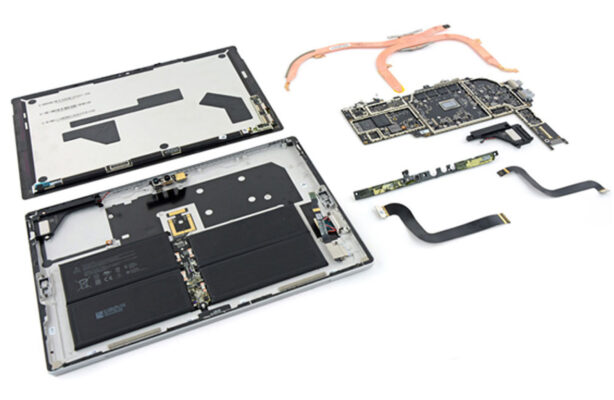
Introduction:
Microsoft Surface Pro is a popular choice among professionals and students due to its versatility, sleek design, and powerful performance. However, like any electronic device, the Surface Pro may encounter technical issues or require repairs over time. In Doha, Qatar, there are reliable service centers that specialize in Microsoft Surface Pro repair, ensuring that users have access to professional solutions to restore their devices’ performance. In this article, we will discuss the importance of seeking professional repair services, common Surface Pro issues, and highlight the top service centers in Doha, Qatar.
Why Professional Microsoft Surface Pro Repair Matters:
Microsoft Surface Pro is a sophisticated device that requires specialized knowledge and expertise for repairs. Opting for professional repair services offers several benefits:
1-Expert Technicians: technicians possess in-depth knowledge and experience working with Microsoft Surface Pro devices. They are trained to diagnose issues accurately and provide effective solutions, ensuring that your device is in capable hands.
2-High Quality Parts and Compatibility: Professional service centers use high quality Microsoft parts for replacements, maintaining the quality and compatibility of your Surface Pro. This ensures optimal performance and avoids further complications.
Common Microsoft Surface Pro Issues:
Surface Pro users may encounter various issues, including:
1- Screen and Display Problems: Cracked screens, flickering displays, or unresponsive touch functionality can hinder your Surface Pro’s usability. Professional repair services can address these issues by replacing the screen or resolving underlying display-related problems.
2-Keyboard and Type Cover Malfunctions: Surface Pro’s detachable keyboard or type cover may experience issues such as unresponsive keys, connectivity problems, or physical damage. Skilled technicians can repair or replace these components to restore full functionality.
3-Battery and Power-related Concerns: Surface Pro battery draining rapidly, not charging correctly, or power-related issues can disrupt productivity. Expert repair services can diagnose and resolve battery-related problems, ensuring optimal battery performance.
4-Software and Performance Optimization: Slow performance, software crashes, or system glitches can be rectified through software optimization, updating the operating system, or addressing compatibility issues. Professional technicians can help improve your Surface Pro’s overall performance.
Top Microsoft Surface Pro Repair Centers in Doha, Qatar:
Shooter for Computer:
Shooter for Computer is an professional Microsoft Surface Pro repair center in Doha, providing comprehensive repair solutions for Surface Pro devices. Their experienced technicians offer services such as screen repairs, keyboard replacements, battery replacements, and software troubleshooting. With their commitment to quality repairs, Service Plus ensures customer satisfaction.
Conclusion: When your Microsoft Surface Pro requires repairs in Doha, Qatar, it is essential to seek professional assistance from service centers. These centers have experienced technicians who specialize in Surface Pro repairs and use high quality parts to ensure compatibility and optimal performance. By entrusting your Surface Pro to these experts, you can rest assured that your device will be restored to its full functionality, allowing you to resume your work or studies without interruptions